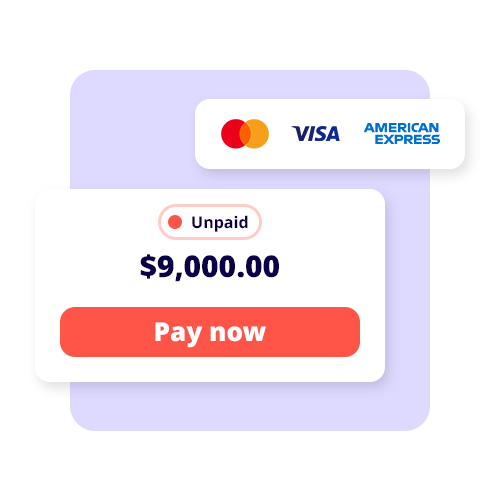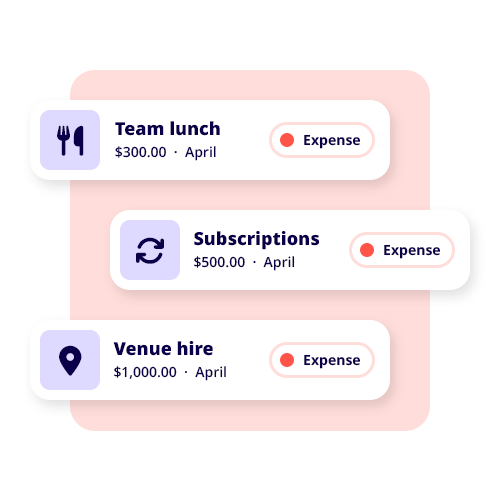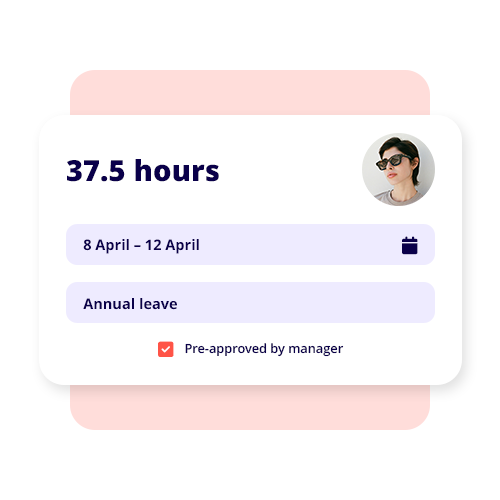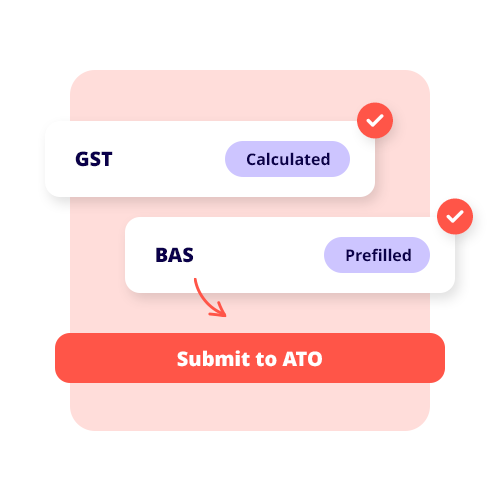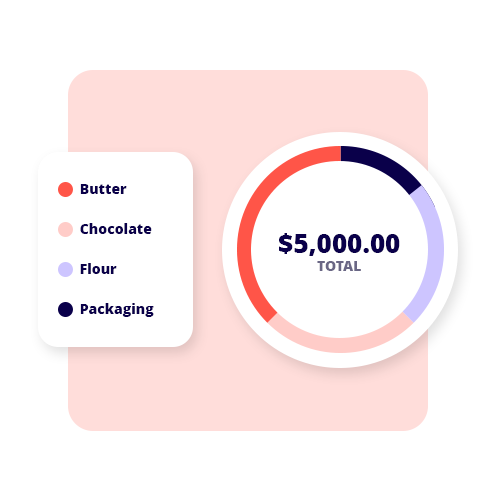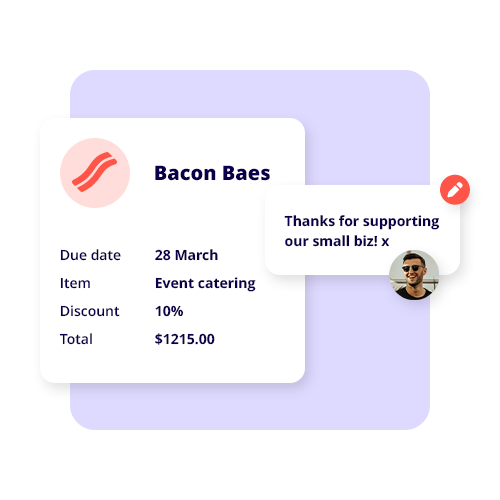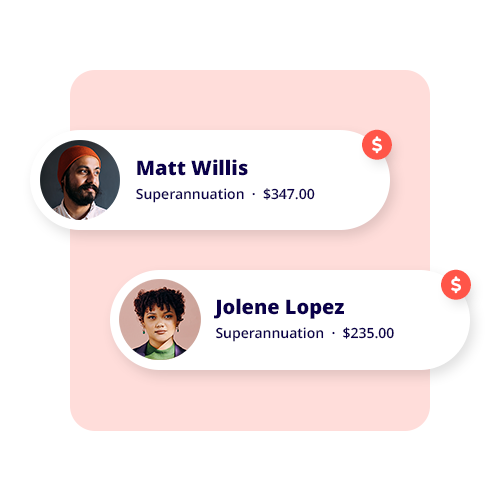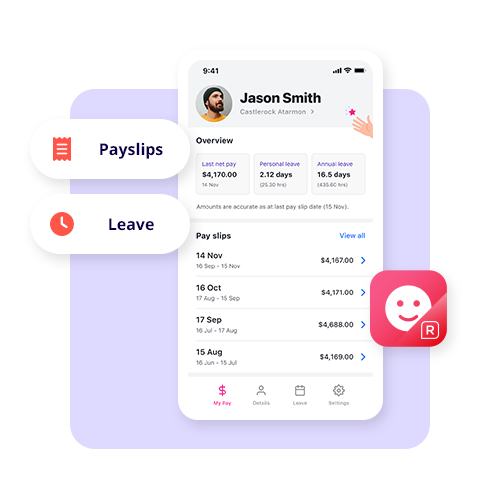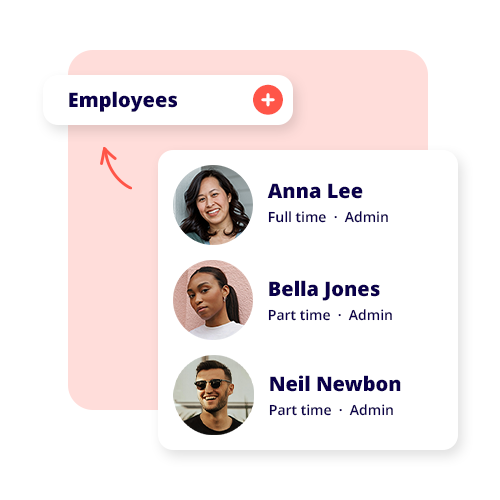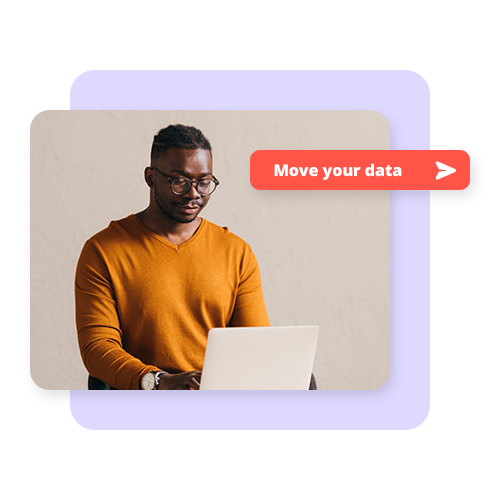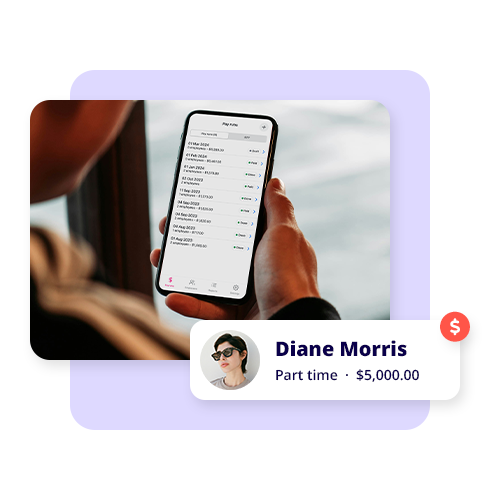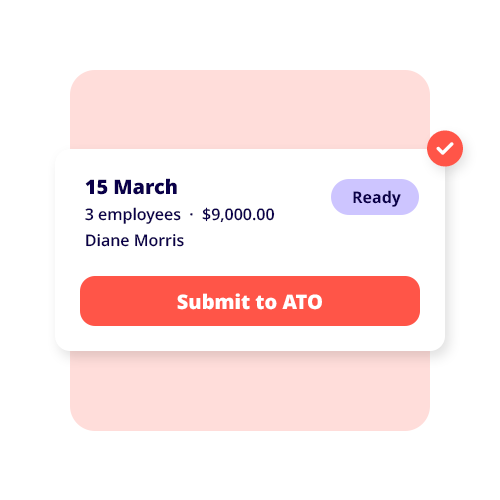Forms, tips & FAQs
Download a form, access our frequently asked questions or get in touch!

Reckon Docs has been acquired by Class
Order a Reckon Docs product by email
Company Registrations
Forms
Trusts
Forms
Samples
SMSF
Forms
Company Compliance
Forms
Supporting documents
Forms
New Account Application Form
Download a New Account application form to obtain a 30 day trading account
Blank Directors Consent Form
Download this form to gain written consent for the company directors appointment
Blank Director / Secretary Consent Form
Download this form to gain written consent for company directors/secretary’s appointment
Blank Secretary Consent Form
Download this form to gain written consent for the company secretary’s appointment
Cancellation of Company Name Reservation
Download and copy the pro-forma when you have reserved a company name
Direct Deposit Confirmation Form
Complete this form when you make an EFT or branch deposit.
Existing Business Name Declaration Form
Complete this form if you want to set up a company in the name of a registered business. Not required if registering a company on Reckon Docs Online.
Special Purpose Super Trustee Company
Complete Form 484 to change Company status to Special Purpose Company. Resolution of Directors: Special Purpose Super Trustee Company Declaration can be downloaded here.
Standard Unit Transfer Form
Download this form when transferring units in a Unit Trust where stamping is required
Standard Share Transfer Form
Download this form when transferring shares in a Company where stamping is required.
Share Class Matrix
Download this form to see the range of shares in our constitution and the rights attached.
Stamp Duty Chart
Download this guide as a reference for any duty that may be applicable in your respective state and stamping requirements of Trust Deeds.
Stamp Duty Form (ACT)
Download this form to lodge your documents with the ACT Revenue Office – ACT Department of Treasury.
Stamp Duty Form (NSW)
This form is currently not available online. Please contact the NSW Office of State Revenue on 02 9689 6200.
Stamp Duty Form (NT)
Download this form to lodge your documents with NT Revenue Office.
Stamp Duty Form (QLD)
Download this form to lodge your documents with QLD Office of State Revenue.
Stamp Duty Form (SA)
Download this form to lodge your documents with SA Revenue Office.
Stamp Duty Form (TAS)
This form is currently not available online. Please contact the TAS Department of Treasury and Finance on (03) 9233 3100.
Stamp Duty Form (VIC)
This form is not available. Please contact the State Revenue Office Victoria on 13 21 61.
Stamp Duty Form (WA)
This form is currently not available online. Please contact the WA Department of Treasury and Finance on (08) 9262 1400.
Frequently asked questions
How do I set up an account?
Reckon Docs has been acquired by Class. Please register a new account here.
Can you please send me an order form?
What document packaging options are available?
What is the difference between bound and unbound companies?
A bound company is a company register that is printed and collated with all notices, minutes and other supporting documentation, which is presented in a corporate secretarial binder. Unbound companies are electronic copies of documents which will needs to either be stored electronically or printed for record.
I have forgotten my username and/or password?
I have forgotten my password, what do I do?
Simply enter your username into the sign-in box and click on “Reset Password” or “Forgot Password” located next to the username field. An e-mail will be sent to the specified username (e-mail address) with a new password. If you are still experiencing issues with the password and or signing in, please contact Help Desk on 1300 139 001 and speak to a representative.
I have forgotten my username, what do I do?
Your username would be the contact e-mail address provided to Reckon Docs on your account. If you are experiencing issues with signing in please contact Help Desk on 1300 139 001.
Tips for successful applications
1. Enter the contact details on your form
The firm name, contact name, street address (for delivery) and contact number must be specified on the order form.
2. Specify the name of the Company you require
Whether your client wants a Preferred Name Company or a Shelf Company, you are required to specify the name of the Company. Reckon Docs cannot allocate or advise company names or shelf company names.
3.Company Seal
Company Seals are optional. Since 1998, company seals are no longer mandatory. However, if you prefer to have a company seal or if third parties your company will be dealing with requires a company seal (Such as some banks), please specify by ticking the “Company Seal Required” tick-box on the order form or when ordering online.
4. Registered Office and Principal Place of Business
The address of the company’s Registered Office and the Principal Place of Business must be full street addresses; ASIC does not accept PO Box addresses. The level, suite and/or unit numbers must be specified. A Principal Place of Business address must appear, even if your client is yet to finalise these details. Addresses may be changed after the Company has been registered by lodging the appropriate forms with ASIC.
5. Complete all the Officeholder Details
If the person is to be a Director or Secretary of the company they must be over 18 years of age and in the case of limited (public) companies not older than 72 years of age. If there is going to be a Company Secretary at least one must be an Australian resident. The following information is required for each officeholder:
- Full Name (no initials)
- Residential Address (no care of, c/- or PO Box)
- Date of Birth (if Director or Secretary)
- Place of Birth – Note: if born inside Australia must have city & state (if Director or Secretary)
- Class and Number of Shares (if a Shareholder/member) whether they are a Director and/or Secretary and/or Member
- Beneficially owned means the shares are being held directly by that person or entity
- Not Beneficially owned means the shares in the company are being held by the shareholder on behalf of another person, company, trust or SMSF
6. Shares held by a Trust
A trust is not a legal entity. For a trust to hold shares, you would need to specify the name of the trustee of the trust and the address. ASIC are not notified or concerned with who the trust beneficiaries are. There is a provision on the order form for you to specify if the shares are not beneficially owned.
What do I do if Reckon Docs made an error?
Contact customer service on 1300 139 001 and inform us of the error. We can lodge the forms required to replace the document at no charge.
How do I get in touch?
We welcome your feedback so we can continually improve our services.
Email: corporate.services@reckon.com
Phone: 1300 139 001
Fax: 1300 139 013
What type of companies does Reckon Docs incorporate?
We register a range of companies, including Preferred Name Proprietary Companies (Pty Ltd), Shelf Companies (Pty Ltd), Public Limited by Shares (Limited), Public Limited by Guarantee (Limited) and SMSF Trustee Companies.
Can I go directly to ASIC to register my company?
Yes. However, ASIC will only provide you with a Company Certificate. ASIC does not supply constitutions and or company secretarial documents that are included in Docs packages.
How do I reserve a company name?
Simply complete a company name reservation order form. The company name is then reserved for two months and can be renewed for additional two months provided reasons.
Where can I view 2021 pricing?
Get in touch
Phone: 1300 139 001
Fax: 1300 139 013
Login: Docs Login
Postal Address: Locked Bag 7522, McMahons Point, NSW, 2060
Head office address: L2 100 Pacific Highway, North Sydney, NSW, 2060

Sign up now to start ordering today!
Order any of our corporate services by simply creating an account.