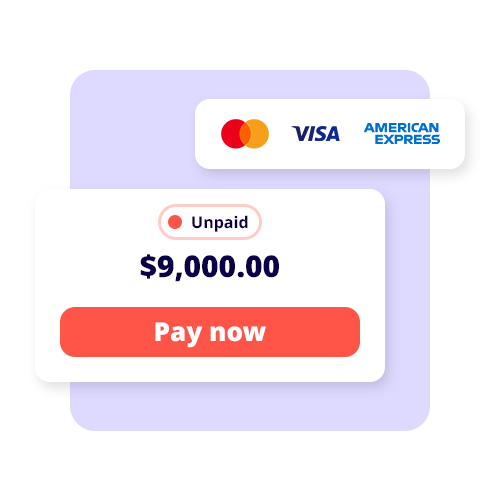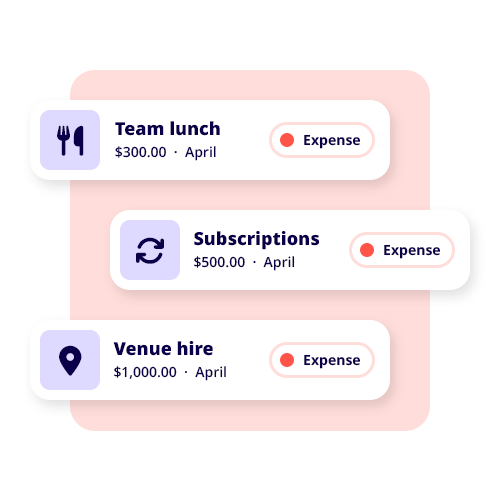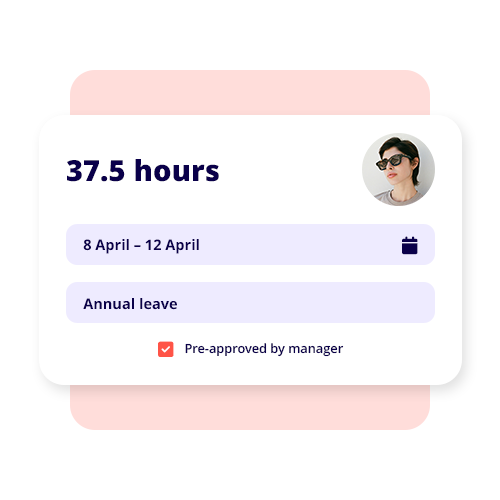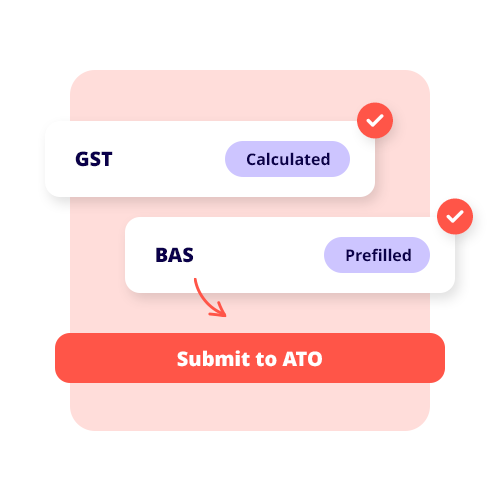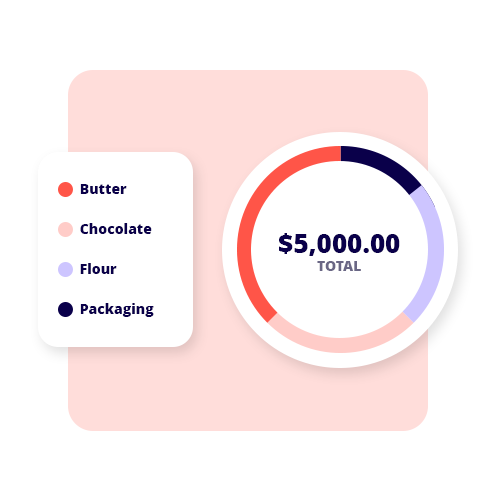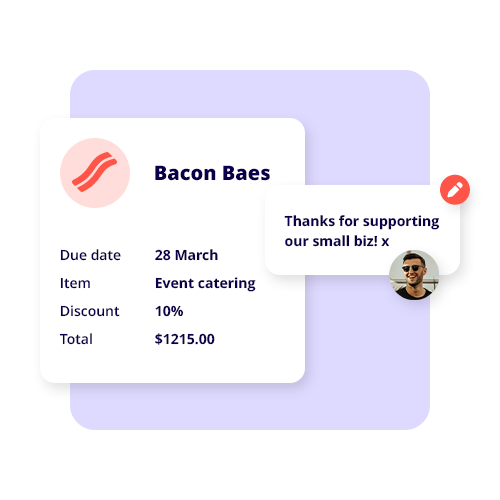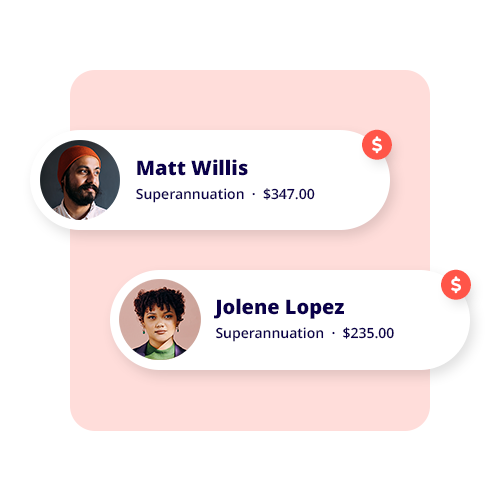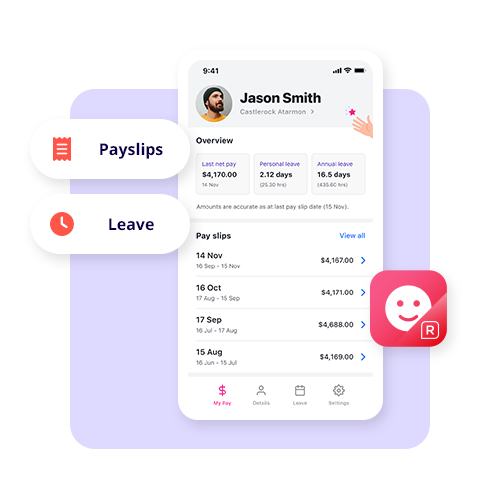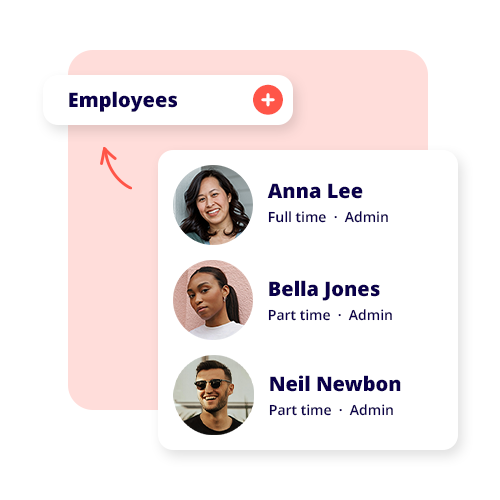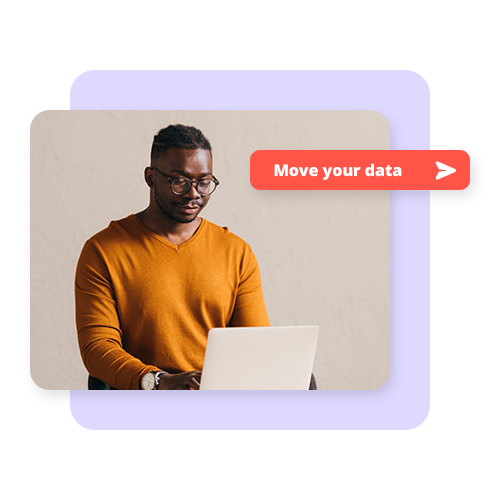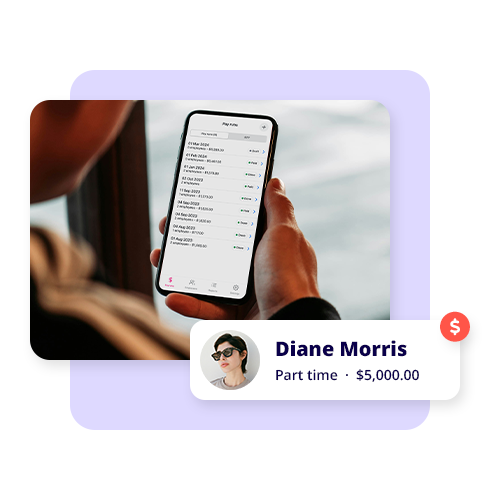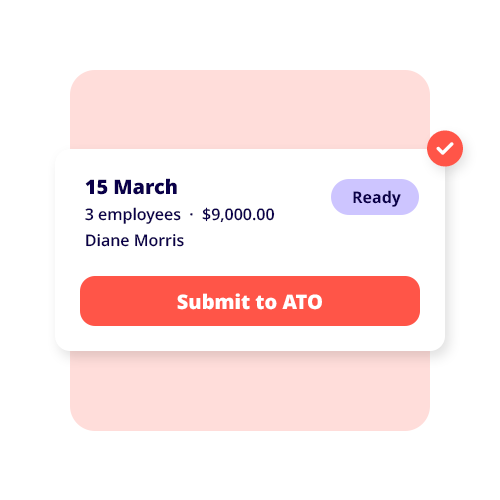Lodging your tax return is part of life for every working Australian – whether you’re a business owner, employee or sole trader. Thankfully, digitalisation has influenced almost every part of our daily lives, so you’ve got the option of lodging your tax return online.
The best news? Most individuals and small business owners can submit their returns themselves without hiring a tax agent. Let’s walk you through the process of lodging your tax return online, the deadlines you need to meet, what documents you need, and how to make sure you claim all the deductions you’re eligible for.
Can I do my tax return myself online?
It’s easier to do your tax return online than you might expect — especially if your financial situation is relatively straightforward.
The Australian Taxation Office (ATO) now has a free and user-friendly platform called myTax, accessible through myGov. You can take care of your tax obligations online if you earn a salary as an employee, receive interest or dividends, or run a small business or side hustle. Plus, lodging your return online saves on accountant and tax agent fees.
If your financial situation is a little more complex — for example, if you own multiple investment properties, run a business with a huge range of deductions, or generate foreign income — then getting professional advice from a registered tax agent might be the smartest option right now. But for most Australians, completing your online tax return through myTax is the simplest solution, and your tax refund will be processed very quickly.
When do I need to lodge my tax return by?
For most individuals and small businesses, the deadline to lodge your tax return is 31 October. But this deadline only applies to those who are not using a registered tax agent — so if you are lodging your tax online by yourself. If, instead, you decide to use an agent for your tax returns, the deadline will be extended to 15 May of the following year. However, this is only the case if you’ve engaged a professional service before the 31 October deadline.
If you miss the deadline, you risk being penalised by the ATO, who can fine you for late lodgment. Penalties start from $222 every 28 days but can go up to $1,110 depending on how late your return is. And if you’re considered a ‘significant global entity’, you could even be liable for eye-watering penalties of up to $111,000. So it makes sense to file your return on time to keep yourself in the good books with the ATO.
How do I lodge my tax return online?
If you’re interested in lodging your tax return online, you’ll be happy to know it’s fairly simple. If you’re well-prepared with your financial documents, have your taxable income set and know what deductions you’re eligible for, everything should be straightforward.
Here’s how to get it done:
Get all your documents together
Before you start, make sure you have all the relevant paperwork around your income and deductions, so you’ll be able to work out exactly how much tax you need to cover. This includes:
● Income statements: Provided by your employer(s) by mid-July. If you’re self-employed, make sure you have records of all business income streams.
● Interest statements from banks: Banks are required to give you explicit details of the interest you’ve earned.
● Investment earnings: If you have dividend income or other investment-related earnings, gather your investment income tax statements.
● Government payments: If you’ve received Centrelink payments into your bank account, make sure to include this in your return.
● Crypto earnings: If you traded in cryptocurrencies, the ATO requires that you report any gains or losses.
What tax deductions can you make?
● Work-related expenses: This includes anything you’ve spent directly to earn your income, such as uniforms, protective gear, tools, etc.
● Car and travel expenses: If you use your personal vehicle for work (not including commuting), you can claim expenses like petrol. The two methods for claiming are the cents-per-kilometre method or keeping a logbook, which will be necessary come tax time.
● Technology expenses: This includes computers, software and office equipment. You can claim items costing less than $300 outright and depreciate more expensive items over time.
● Working-from-home deductions: With more people working from home post-COVID, you can claim expenses like electricity, heating and internet. The ATO has a fixed-rate method (67 cents per hour) or you can calculate the actual costs for your tax refund.
● Subscriptions and events: Professional memberships, conference fees, journal subscriptions – anything like this that’s related to your industry could be tax-deductible. A qualified accountant may be able to help you understand the specifics.
● Other expenses: Non-work-related deductions include income protection insurance premiums, concessional super contributions, and donations to registered charities, which can be deducted to help you get the maximum refund possible.
Lodge your tax return online with myTax
Ready to lodge your tax return using online services like myTax? Just follow these steps:
1. Log into your myGov account: Make sure your myGov account is linked to the ATO. If it’s not, you can set it up within the platform.
2. Pre-filled data: By late July, most of your income data (from employers, banks, etc.) should be automatically pre-filled in your myTax form. Just make sure you look it over to ensure it’s completely accurate.
3. Enter deductions: Input all your eligible deductions. Make sure you have records (receipts, bank statements) to back up your claims in case of an audit.
4. Review and submit: Once you’ve entered all your information and everything is correct, hit submit, and your tax return will be sent to the ATO for processing. You may even receive your refund faster online — usually within two weeks.
Use a tax return calculator
Before you lodge your tax return, it might be helpful to use a tax calculator to estimate how much tax you will owe — or, hopefully, how much of a refund you might get. The ATO has a free online tax calculator that lets you enter your income and deductions to get an estimate of your own tax liability. This is particularly useful if you’ve had multiple income streams or complex deductions throughout the year and still want to lodge online.
Using a calculator also means you won’t be surprised by any large tax bills (or no tax refund at all) and gives you a clearer picture of your financial situation before lodging your return. It also means you can adjust your deductions to maximise your return and lower your taxable income.